The e-learning market continues to grow at an astounding pace and is projected to reach over $500 billion by 2030. More educators, trainers, and entrepreneurs are creating online courses than ever, competing for the attention of busy learners.
In a crowded digital marketplace, high-quality course content is your secret weapon. Engaging, well-structured content leads to higher completion rates and better learner outcomes. If a course isn’t compelling, students won’t finish it – no matter how important the topic. Enter AI in course design: Simultaneously, the rise of artificial intelligence (AI) is making course creation faster and smarter. From generating draft lessons to personalizing learning paths, AI is transforming how online programs are built.
This guide examines how you can create compelling course content and leverage AI, without losing the human touch, to develop truly engaging online learning experiences.
Understanding Course Content Creation Basics
1. Defining “course content creation”
This is the process of planning and developing all materials for a course—text, videos, slides, quizzes, activities, etc. Essentially, you’re turning your expertise into a structured learning journey for others to follow.2. Core steps for creating a course
- Identify audience needs: Understand who your learners are, their skill level, and their main challenges. Great courses solve specific problems or skill gaps for their audience.
- Set learning objectives: Clarify what learners should know or do by the end (e.g., “Create a budget in Excel after finishing this module” or “By the end of this course, you will be able to create a basic marketing plan.”). These objectives will help keep your content focused.
- Outline the curriculum: Break your topic into logical modules or lessons, ensuring a clear progression. A well-structured outline is the backbone of your course.
- Develop content: Write the instructional materials, create visuals, record videos, and include interactive elements..
- Build assessments: Craft quizzes, activities, or assignments that reinforce learning and provide feedback. These reinforce learning and provide feedback to students. Course creators and course authoring tools such as Engageli Studio will provide a done-for-you course creation tools to assist you in this step.
- Review and refine: Gather feedback, revise unclear sections, and polish the final product before wide release. It often helps to have a peer review your course or run a pilot session.
3. Focus on engagement and value
Learners invest time (and sometimes money) in your course to gain practical knowledge or skills. Content should be useful, actionable, and interesting. Mix things up with stories, examples, or visuals to avoid dry, text-heavy lessons. If the material becomes monotonous or disconnected from their goals, learners are likely to drop out.The Rise of AI in Course Design
1. AI as a game-changer
Artificial intelligence has evolved beyond hype in the education sector. Modern AI-driven tools can significantly reduce development time, handling tasks like drafting content or generating interactive quizzes.2. What AI can (and can’t) do
- Automate routine tasks: AI is excellent at automating repetitive processes, such as structuring raw content into an outline or creating quick summaries.
- Personalize learning paths: Advanced AI can adapt content difficulty or recommend supplementary materials based on individual learner performance.
- Assistive tutoring: Tools like Engageli’s AI Learning Pal can assist in learner recall by pulling and expanding on information directly from the source content.
- Instant feedback and analytics: AI-driven platforms can highlight where learners struggle, so you can fine-tune content.
- Not a replacement for human expertise: AI sometimes produces factual errors or overly generic text. You still need to review and shape the content. Your experience, judgment, and empathy are irreplaceable.
Key Principles of Effective Course Content (That Still Matter in an AI Era)
Regardless of how much AI you use, foundational instructional design principles remain paramount:
1. Learner-Centric Design
Keep the focus on your learners’ goals and context. Speak to their level of knowledge. For example, a course for absolute beginners should avoid jargon and build up concepts gradually, whereas an advanced course can start at a higher level. Use AI tools to analyze learner data or FAQs to better understand what your audience cares about, but make the final call yourself on how to address those needs.2. Clear Learning Objectives
Every module or lesson should have a clear purpose tied to the overall course goals. Learners should always know “what will I learn next, and why?” If using AI to generate content, feed it your learning objectives so the output stays on-track. Don’t let the tech drift into irrelevant tangents – you set the direction.
3. Engagement and Interactivity
A lecture is not enough – online learners need interaction to stay engaged. Incorporate quizzes, reflection prompts, discussions, or practical exercises to keep learners actively involved. Incorporate elements like: quizzes, reflection prompts, discussions, short exercises, or gamified challenges. (Gamification, even something simple like progress badges or points, can boost motivation). AI can assist here by suggesting quiz questions or even generating simple simulations, but you should curate these to ensure they’re truly engaging.
4. Multimedia and Variety
Vary the content format to cater to different learning styles. Mix text with images, videos, infographics, or audio. For example, use a short video demo to show a process, followed by a text summary and a quick quiz. Modern AI tools can help create some of these media assets – e.g. text-to-speech for narrations or AI image generation for illustrations – saving you from having to be a master videographer or graphic designer. Always check that visuals support the learning (and are accurate, especially for technical content).
5. Storytelling and Real-World Examples
People learn and remember better through stories and examples. Wherever possible, anchor abstract concepts in real scenarios or case studies. For instance, if you’re teaching cybersecurity, walk through a narrative of a company facing a cyber attack. AI can brainstorm story ideas or draft scenarios, but infusing them with authentic details or your personal experience will make them far more relatable and trustworthy.
6. Quality and Accuracy
A course is only as good as its content. Ensure facts are correct and guidance is up-to-date. This is one area to be extra careful with AI content generation – always fact-check any AI-generated text or data. Use AI’s speed, but don’t skip human quality control. A thorough review process is essential.
How AI Can Support the Course Creation Process
Let’s dig into specific tasks where AI can boost your efficiency in course development. When used properly, AI tools function like a team member that’s available 24/7 to help brainstorm, produce drafts, or do tedious work.
Research and Brainstorming
- AI can help summarize large documents, interviews, or surveys, highlighting main topics and themes.
- It can also propose subtopics or lesson ideas based on your subject matter, breaking down potential angles you may not have considered.
Generating a Course Outline
- Input a broad topic and your target learner profile, and AI can propose a lesson-by-lesson outline in seconds.
- You’ll still need to refine the flow and ensure it aligns with your objectives.
Drafting Lesson Content
- AI text generation can produce first drafts for lessons, allowing you to edit and inject your own tone, expertise, and nuances.
- Be prepared to heavily revise for accuracy and style. Use AI as a starting point, not the final copy.
Creating Quiz Questions and Assessments
- AI can generate multiple-choice, true/false, and scenario-based questions from your content.
- Always review for correctness. A good question tests understanding, not just memorization.
Developing Multimedia
- Text-to-speech: Transform written scripts into narrated audio without hiring a voice actor.
- Image generation: Some AI tools can create basic images or illustrations from text prompts, useful for concept visuals or placeholders.
Translation and Localization
- AI can quickly translate course content into multiple languages.
- A human speaker should still do a final review, but AI drastically reduces the initial translation workload.
Personalized Learning Paths
- AI can adapt the course journey based on learner performance or quiz scores, providing extra practice for those who struggle and skipping known material for advanced learners.
Data Analytics and Continuous Improvement
- Many AI-powered systems offer learner analytics, showing where users linger, which questions they miss, and how engaged they are overall.
- Use these insights to refine and update your course. AI can even suggest possible improvements when it detects patterns of confusion.
Best Practices for Using AI in Course Development
1. Start with a strong foundation
Before asking an AI tool for help, know your target audience, major topics, and learning outcomes. Clear instructions produce better results.2. Human in the loop
AI is an assistant, not a fully autonomous creator. Review all outputs—fact-check, correct for tone, refine examples, and ensure logical flow.3. Keep your authentic voice
AI content can sound generic. Infuse your style by adding personal stories, humor, or anecdotes to maintain authenticity.
4. Augment, don’t replace, creativity
Let AI handle mundane tasks (e.g., converting text to slides, drafting summaries) so you can focus on the creative elements—like designing interactive assignments or real-world scenarios.5. Watch for inaccuracies and bias
AI pulls from large datasets and may produce outdated or biased information. Vet the content you publish, particularly around sensitive topics.
6. Protect sensitive data
If using cloud-based AI tools, avoid pasting confidential information into a public service. Use private or local AI solutions for proprietary content.
7. Iterate with real feedback
Combine AI analytics (like quiz performance) with direct learner feedback to continuously improve the course. A pilot group can highlight any confusing parts, enabling targeted revisions.Choosing the Right Tools and Platforms
Features to look for
- Ease of use: User-friendly interfaces save time and reduce frustration.
- AI capabilities: Does it offer AI drafting, quiz generation, or personalization?
- Output formats: Does it export to standard e-learning packages, videos, or interactive modules?
- Collaboration support: If you work with a team, a platform with built-in review and feedback tools can be invaluable.
- Cost and scalability: Balance your budget with the features you need now (and in the future).
Traditional vs. AI-first solutions
- Traditional e-learning authoring tools might focus on features like slide-based interactions, branching scenarios, or multimedia creation and are now integrating AI to simplify tasks like quiz generation or content outlines.
- AI-first platforms often emphasize auto-generation of course content, where you feed text or documents and get a structured module in minutes. This approach is great for speed, though it may offer fewer manual customization options.
Engagement and delivery
- If you plan to run live sessions, group activities, or Q&A inside your learning platform, look for built-in virtual classroom or synchronous engagement tools.
- Engageli Studio, for instance, is designed to help creators easily integrate interactive content and real-time engagement, bridging the gap between content creation and live instruction.
Evaluate through trials
Many platforms offer free trials or demos. Test them with a sample lesson. The best tool is the one whose interface and feature set you find comfortable and effective.Tips for Getting Started (and Succeeding)
1. Experiment freely
Whether new to course design or AI, dip your toes in with small practice projects. For instance, try generating a short module or a quiz using an AI tool just to see how it works.2. Start with a small course or a single module
Large, multi-hour courses are complex and can overwhelm beginners. A shorter course helps you learn the ropes, gather feedback, and refine your process.3. Use templates and presets
Many platforms come with ready-made templates for lesson layouts, quizzes, and interactive elements. AI can even help fill in these templates with content. It’s an efficient way to maintain consistent design standards.4. Leverage communities and support
Top-of-funnel readers should know you’re not alone in this process. Join e-learning forums, social media groups, or attend webinars. Other creators share helpful tips on course design, AI tool usage, and problem-solving. Knowing how peers succeed or fail can accelerate your own learning curve.5. Keep it human and fun
Remember that at the end of the day, people will take your course. So inject some personality into it! Whether it’s a personal anecdote, a bit of humor, or a friendly tone, these human touches make a huge difference in learner engagement. AI can help streamline the work, but it’s those human elements – your unique perspective, encouragement, and enthusiasm – that will truly resonate with learners and keep them coming back. Designing a course is as much art as science, and your empathy and creativity are your superpowers. Use AI to free up time to invest in those qualities.
Embracing AI to Create Better Learning Experiences
Building a successful online course involves balancing solid instructional design principles with smart use of technology. AI tools can streamline the heavy lifting—drafting lessons, outlining curricula, generating quizzes, or translating content. But your expertise and empathy remain essential: You provide the creative spark, ensuring that the course not only covers the facts but also resonates with your learners.
Keep the process learner-centric, use AI judiciously, and fine-tune the product with regular feedback. By embracing AI as a supportive ally, you can focus on the aspects of teaching that only humans can do best—understanding, empathizing, innovating, and inspiring. Whether you opt for a traditional authoring tool with AI features or an all-in-one platform like Engageli Studio that blends content creation with live engagement, the end goal remains the same:
- Deliver a meaningful, interactive learning experience
- Use technology to improve efficiency without losing your authentic teaching voice
With a strategic approach and the right blend of tools, you’ll be well on your way to creating courses that stand out in today’s competitive e-learning landscape, truly helping your learners learn, grow, and succeed.