Accessibility standards
The criteria is defined as “works well” if the “technology meets the accessibility guidelines of the institution.” Now, while we don’t know what each institution is going to require, Engageli made an effort on a wide range of approaches to support accessibility:
- General accessibility standards
- We are working to meet WCAG 2.0 (A, AA), WCAG 2.1 (A, AA), and USAB revised section 508.
- The platform can support Universal Design for Learning strategies and frameworks.
- General assistive technology
- We have designed, implemented, and tested Engageli with keyboard compatibility in mind. This makes our platform usable by other assistive devices.
- We have used various ARIA roles, properties, and states to enhance screen reader users' experiences.
- Support for hearing impaired
- Closed captioning (for speakers at the podium or in room mode) is available to everyone in the class
- Everyone in the class has the ability to pin a TA as a sign language interpreter for themselves
- Supports popular screen readers, including VoiceOver, and NVDA, among others
- Color-blindness
- Engageli has been developed so that its contrast levels meet appropriate standards to support visually impaired learners (e.g., contrast must be 4.5:1 for text and 3:1 for icons and other non-text aspects)
- This is all tested both automatically (the WAVE extension) and manually (to catch edge cases)
Student identity inclusiveness
This criterion is defined as “works well” if the “technology is designed to address the needs of diverse users, their various literacies, capabilities, and cultural and other identities. It widens opportunities for participation in learning and feeling of belonging by allowing learners to customize the ways in which they interact with it.” There’s a lot here to unpack, but the short answer is that Engageli provides support for the following:- Interacting in various ways
- With video on or off: Students, TAs, and Instructors—that is, all participants—can all participate with either video on or off
- With background visible or not: All participants can show their background, blur it, or load a photo.
- By voice: All participants can interact with the rest of the class by voice
- By text: All participants can send text chat messages to the whole class, to their table, to all staff, or to a specific participant.
- Using a desktop, laptop, tablet, or phone: Students and TAs can participate using any device. Instructors must use either a desktop or a laptop.
- Using either a high-speed Wifi connection or a slower-speed cellular connection: Engageli has been written to enable participation on either a high-speed or low-speed Internet connection.
- Interacting in various modalities
- By text or by voice: As noted above, all participants can contribute via voice or text.
- By responding to polls and surveys: Learners can respond to polls and surveys shared by any participant (even other learners).
- Posting questions (possibly anonymously): In the Q&A section, learners can pose or respond to questions under their own name or anonymously.
- By using response emojis to provide immediate feedback: Learners can provide rapid feedback via emojis (e.g., thumbs-up or -down) to an instructor’s question. Their responses are anonymous to other students but visible to the instructor and TAs.
- By exchanging ideas via either 1) writing on shared documents or 2) constructing information on shared whiteboards: Working with either just their tablemates or with all of their classmates, learners can contribute information to either written documents or graphical whiteboards.
- Interacting in a variety of settings
- Speak in front of the class: When in Room mode or after raising their hand and going to the podium, all participants will hear the learner speak.
- Interact with a small group in the more private table mode: When in Table mode, a participant will only hear other participants at the same table (or at the podium). Thus, no matter how big a class is, when in Table mode, a learner will always be able to see all the participants who can hear them.
- Speak as a panel member: When an instructor has promoted a learner or TA to a panel, all participants will be able to hear the panelists (just as if they were on the podium) while also getting a larger video feed of each panelist.
- Supporting multiple spoken or signed languages
- Translators for various languages can be assigned to a TA role; this makes it possible for learners to pin them so that they are always on screen
- Ability to have multiple translators available for multiple languages
- Ability to customize the interface for any language (English interface is available now, and Spanish and Japanese are soon to be available to partners)
Summary
This category is about how easily and broadly accessible and inclusive the technology is. Engageli both supports many different types of accessibility challenges and supports many students' capabilities, literacies, and cultural identities. Thus, it gets the maximum score from this category in this generic assessment.
Interested in getting a live demo of Engageli to experience for yourself how it enables active learning? Reach out to partnerships@engageli.com