Managing a group of learners, whether in the classroom or in training sessions, can be difficult. The shift to fully online learning environments has added unique challenges, particularly when technology fails to provide the right amount of control for facilitators.
At Engageli, we understand these challenges. Our mission is to create learning technology that not only aligns with the goals of facilitators but also improves outcomes for learners, all without adding unnecessary complexity.
We're excited to announce our latest feature updates, designed to empower facilitators. We invite you to explore these updates below and in our release notes!
Empowering Facilitators with Enhanced Control Features
Streamlined Session Management with the Disable Raise Hand Button
Facilitators now have the ability to disable the raise hand button for all participants, including learners, TAs, and guests. This feature allows facilitators to easily manage learners during sessions by reducing unwanted interruptions and distractions. It also gives facilitators increased control in settings that need additional structure, such as the K-12 classroom.
Additionally, this feature supports quick transitions between class sections by removing participants from the podium when enabled. This setting can easily be switched on and off in the More Actions menu and does not persist between sessions, giving facilitators flexibility between classes or trainings.
Raise Hand Button Enabled
Raise Hand Button Disabled
Increased Learning Focus by Disabling Chat in Playback Rooms
Facilitators now have the option to disable the chat function in Playback Rooms via the Interaction Controls. By removing the chat, facilitators can create a more focused learning environment without distractions from conversations from the live session. This setting also prevents learners from chatting with their peers in an unmoderated setting. This can be particularly beneficial for sessions containing minors, such as in the K-12 classroom.
Precise Session Tracking for Accurate Attendance
For administrators, accurate session timing is crucial. We have improved our data accuracy to enable more precise tracking of session lengths and attendance. This provides valuable insights into learner attendance, participation, and efficiency.
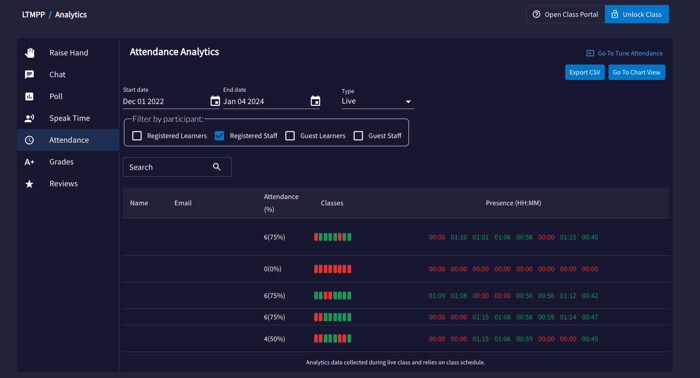
Optimized User Experience for Improved Session Engagement
We have improved the user interface by making usernames more visible and disabling the side gallery in low bandwidth mode. These updates ensure that facilitators can easily identify and interact with learners. Additionally, audio from presenters and panelists is prioritized when multiple participants speak at the same time, making sessions more coherent and fostering effective communication.
Streamlining Administrative Tasks
Staff Only Mode for Easy Session Preparation
Facilitators can now start sessions in a restricted mode exclusively for staff members. This allows facilitators to set up their materials, test equipment, and plan with other staff without the pressure of an audience. This can be particularly beneficial for web events, where session content can be staged before inviting in participants. It also prevents learners from joining a session not monitored by a staff member.
When this setting is enabled, learners will be prevented from joining and presented with a message stating "Only staff members can join the class, waiting for opening". Facilitators can allow learners access to the session from multiple menus for maximum flexibility.
Advancing Accessibility in Online Learning
Making Sessions Accessible for All Bandwidths
Engageli is dedicated to providing access to learners with low-powered devices or limited bandwidth. This proactive approach to addressing connectivity issues makes sessions more inclusive and accessible, especially for learners with poor internet connections.
Facilitators can activate the "Start learners in low bandwidth mode" setting both before and during class sessions, allowing for flexibility in minimizing technical disruptions.
Preventing Technical Disruptions for Learners
Engageli now offers a new setting to prevent technical disruptions for learners. This setting significantly reduces disruptions and disconnections caused by poor network connectivity. It is particularly beneficial for sessions with participants joining from different locations or with varying internet speeds.
If you have experienced choppy audio or video or participants being unexpectedly disconnected, enabling this setting (called TCP Mode) can greatly improve the overall learning experience.
We are excited to bring these updates to Engageli users and provide facilitators with improved control over their sessions. Engageli aims to create a simple, easy-to-use environment for virtual learning that places learners at the center of the experience. We are committed to providing facilitators with the control they need to create optimal learning environments, while also ensuring inclusivity and accessibility.
Stay tuned for more exciting features and improvements as we continue to enhance the Engageli platform. Happy teaching and learning!
 Interested in experiencing Engageli's new features firsthand?
Interested in experiencing Engageli's new features firsthand?
Try our new immersive experience to explore the Engageli platform!