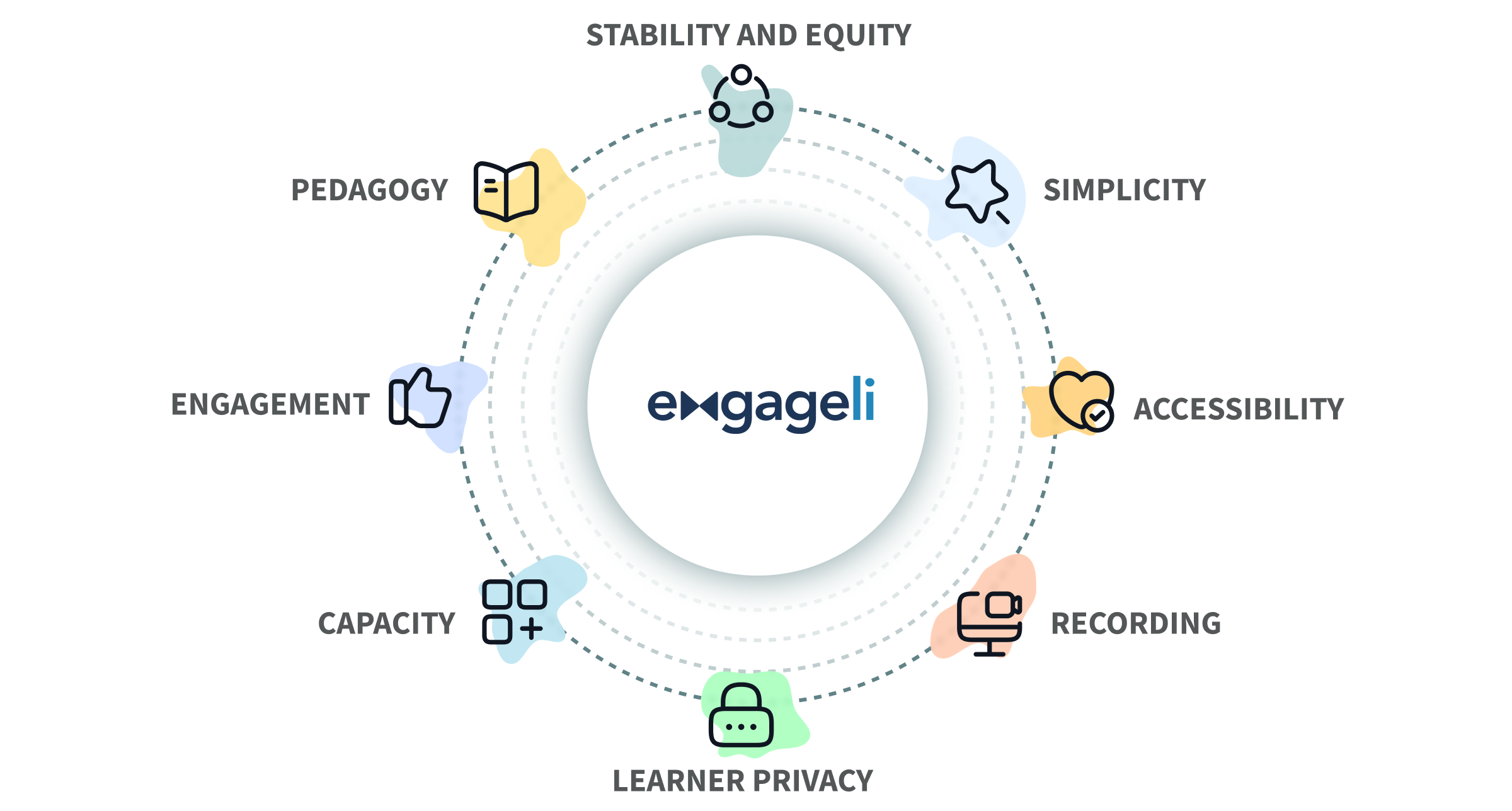Video conferencing platforms have been around since the early 1990s, but took off in the 2000s and 2010s with the advent of programs like Skype on computers and Facetime on iPhones. When the COVID19 pandemic disrupted higher education, most institutions turned to video conferencing solutions to facilitate remote learning for no reason other than that they were known entities. Faculty adopted platforms they had either used before or at a minimum knew would allow them to quickly connect to learners online in one place. But just because something is available, doesn’t mean it’s an optimal solution. Why should learners be forced to use technology purpose-built for business meetings? It may work, but isn’t ideal.
Engageli is a platform that is purpose-built for educators by educators for higher education. What does “purpose-built” mean? It means Engageli is built from the ground up to provide instructors and learners with the tools they require for effective, active learning and teaching and the engaging digital experience they deserve developed specifically for their needs.
Colleges, universities, and learning organizations need to honestly assess the needs of their instructors and learners to build the environments they want to cultivate to stimulate effective learning. Not what “could work,” but what “will be” the best solution for their needs.
Unlike its business meeting peers, Engageli is specifically designed to support the following:
Pedagogy
First and foremost, Engageli is purpose-built for education. Based on active learning principles, one of Engageli’s most unique features is its virtual tables, with learners clustered together in smaller groups of up to 10 learners each, promoting peer-to-peer learning and meaningful discussion. While seated at a table, learners can learn from each other, but never leave the greater classroom and can always communicate with the instructor(s). This closely mirrors the way traditional classrooms handle grouping, with small segments of a class collaborating but always within earshot of the teacher, who is able to walk around and provide feedback to each group.
Stability and Equity
Engageli’s technology combines learner and instructor video feeds on the server side, sending out a single feed, drastically reducing the amount of bandwidth needed by learners. This not only creates a reliable learner experience (i.e., no worries about degradation in video or audio) but also means learners can access Engageli with slower internet connections and from older PCs. It’s also platform agnostic, as learners can access Engageli from a PC, Mac, Chromebook, mobile phone, or tablet.
Engageli supports in-person, remote, and hybrid learning in real-time or asynchronously. It also enables a more inclusive environment by providing learners the engagement and participation tools to contribute in the ways in which they are most comfortable such as real-time thumbs up or down feedback.
Simplicity
Engageli integrates with all learning management systems (LMS) that support the latest LTI v1.3T, including Blackboard, Canvas, D2L/BrightSpace, Moodle, and other LTI-Compliant LMS platforms. With GSuite and Miro integrations, instructors can distribute Google Documents or share a Miro whiteboard for collaborative work as a whole class or at tables without learners having to open a new tab or navigate away from their Engageli classroom.
Don’t have an LMS? No problem. Engageli is a standalone solution; all classroom management can be done through the Engageli Portal.
Accessibility
Engageli is rated WCAG 2.0 and 2.1 A, AA. It’s screen reader compatible: Engageli supports popular screen readers including VoiceOver, NVDA, and JAWS. All features are designed, implemented, and tested with keyboard compatibility in mind, and Engageli uses various ARIA roles, properties, and states to enhance the screen reader user experience.
Engageli’s tables also provide an environment for learners needing extra support to be paired with other learners or assistants without disrupting the classroom and encouraging engagement and participation.
Recording Capabilities
Instructors can configure the classroom settings to include automatic recordings, no more missing the first few minutes of class because the instructor forgot to hit the record button! Learners can access interactive session recordings in an Engageli Playback Room, where they can also access their notes and persistent classroom Q&A. Slides are automatically detected in the recordings so learners can control the pace at which they review the content.
Learner Privacy
By default, learner video is never recorded unless specifically enabled by the institution or instructors. Even then, recordings are limited to learners who raise their hands, but instructors can also choose whether to include or exclude video in recordings. Recordings can also be edited to cut segments out.
Capacity
Engageli supports all types of classes, including small seminars and large classes of 700+ concurrent learners.
Engagement
Not only do the virtual tables drive collaboration and peer-to-peer learning, but polls and quizzes (e.g., single choice, multiple-choice, text-based) can also be seamlessly integrated into standard lecture materials to gauge student understanding and participation. Detailed learner measurements are available in a dashboard for instructors to view and download.
Instructors and administrators may have forgotten about the learning pains they went through forcing a disparate set of software solutions together as an emergency adaptation in the early days of the pandemic (business-shaped peg meet education-shaped hole). But, by ignoring the fundamental requirements in designing their “new” online classrooms (and the platforms that seamlessly support them), they are missing out on solutions that can best serve their educational needs and the opportunity to improve learner success.
By Sharon Bernstein
April 15, 2022