This is the most intriguing of all of the categories. It has the following criteria:
- Instructor presence: “The technology has features that improve the instructor’s ability to check in on student progress with the activity, gauge student engagement, and understand individual contributions.”
- Interruptible: “The technology includes a simple mechanism for the instructor to recapture the attention of the class during the activity.”
- Shareable: “Users can easily share their work back to the class and/or instructor. Content can be saved or exported in a variety of formats.”
Instructor presence
To better understand this criterion, think of it as “awareness of learner activity.” Let’s consider each of the ways in which Engageli enables this:
- Audio awareness: The instructor can see (even if they cannot hear) if a student is talking at any time. Every learner’s video feed has an “audio activity indicator” in the bottom left corner that shows if that learner is speaking. Thus, this works whether in room or table mode as well as whether or not the student has video turned on.
- Visiting tables: The instructor can visit a table with a single click. Once there, they can listen to their conversation, look at their shared document or whiteboard (if there is one), and talk to the group privately.
- Table engagement: When looking at the table tab, an actual gauge for each table immediately makes visible the level of engagement at that specific table.
- Student data: After class, the instructor can either look at graphics in the Engageli administrator’s dashboard or download a wide variety of engagement metrics that Engageli captures. Either method allows the instructor to get a deeper level of insight into how and how much the student participates in the class.
Interruptible
The instructor has three separate ways in which he/she can attempt to recapture a class’s attention:
- Speak: Just as instructors have done for decades, the instructor can simply speak at the podium. Every learner at every table will be able to hear the instructor.
- Timer: If an activity is to last for a specified amount of time, the instructor can set a timer that will gong quite clearly when it expires. Again, every learner at every table can hear the timer going off.
- Mute: If, for some reason, neither of the preceding works, then the instructor can mute all learners with a single click. The instructor can then speak without other voices competing for attention.
Shareable
Engageli enables many ways for a student to share information both within the class and with external applications:
- Sharing with the room: Learners can share their screen or a presentation to the room (possibly, with approval from the instructor, if the instructor has set the appropriate preference).
- Sharing with their table: Learners can share their screen or a presentation with their table (no approval needed).
- Sending links: Learners can send messages containing links to their work to the instructor, individual learners, their table or the room itself.
- Posting links: Learners can post replies to questions in the Q&A containing links to their work.
- Downloading notes: Notes can be downloaded. This is where screenshots of PDFs and whiteboards go when a learner captures them.
- Downloading the Q&A: Q&A can be downloaded. This is usually where instructors keep a list of/links to resources used during class.
Summary
This category is about whether Engageli is suitable for supporting active learning activities—about its ability to enable awareness of learner activities, to support an instructor’s ability to interrupt student activities (for control purposes), and to enable learners to share information with the class, with their table, or with the instructor. As described above, Engageli meets all of the requirements in multiple ways. Thus, it gets the maximum score from this category.
Interested in getting a live demo of Engageli to experience how it enables active learning? Reach out to partnerships@engageli.com