Video-based learning has become a powerful tool for delivering engaging, effective, and scalable education and training experiences. Whether you're training corporate teams, teaching students, or onboarding new hires, leveraging videos can improve retention, accessibility, and learner satisfaction.
This blog will walk through the best practices and tips for implementing video-based learning successfully.
Why Video-Based Learning Works
Gone are the days when learning meant drowning in text-heavy manuals or sitting through endless lecture-style presentations. Video-based learning taps into our brain's natural preference for visual and auditory information, making complex concepts more digestible and engaging.
- Engagement: Videos grab your attention and don't let go. Unlike static text, videos combine movement, sound, and visual storytelling to create an immersive learning experience. They speak to our short attention spans and need for dynamic content.
- Accessibility: In our always-on, mobile-first world, learners crave convenience. Video learning allows people to pause, rewind, and replay content whenever and wherever they want.
- Visual Demonstrations: Some concepts are just impossible to grasp through text alone. Whether it's a complex software workflow, a scientific process, or a technical skill, videos can break down intricate ideas into clear, step-by-step demonstrations. Seeing is truly believing - and understanding.
- Retention: Our brains are wired to process visual information more effectively than text. By combining auditory explanations with visual demonstrations, video learning creates multiple neural pathways, significantly improving information retention and recall.
- Scalability: One well-produced video can reach hundreds or thousands of learners simultaneously. No more repeated training sessions, no more inconsistent messaging. Create once, deploy everywhere - it's learning efficiency at its finest.
Best Practices for Video-Based Learning
1. Keep It Short & Focused
We're living in an era of YouTube shorts, TikTok videos, and Instagram reels, where content needs to be quick, punchy, and to the point. The same principle applies to educational videos. Research shows that learner engagement drops dramatically after the 10-minute mark.
The key is to treat your learning content like a series of intellectual appetizers, not a seven-course meal. Break down complex topics into focused, bite-sized modules that deliver maximum impact in minimum time. Think of each video as a mini-mission with a clear, achievable objective.
Tips:
- Aim for videos that are 5-10 minutes long
- Break down long topics into micro-learning videos
- Each video should have ONE clear goal
2. Define Clear Learning Objectives
Imagine walking into a movie without knowing its genre, plot, or purpose. Sounds confusing, right? The same applies to learning videos. Learners need to understand exactly what they'll gain from investing their time and attention.
Start each video with a crisp, compelling objective statement. This isn't just about information - it's about transformation. What skill will they learn? What problem will they solve? What new perspective will they gain?
Tips:
- State the goal at the beginning (e.g., “By the end of this video, you’ll learn how to run a class in Engageli’s Virtual Classroom.”)
- Tie videos to measurable learning outcomes
3. Make It Interactive
Passive learning is dead. Active learners don't want to be lectured - they want to be engaged, challenged, and involved in their active learning journey. Interactive elements transform your video from a monologue into a dialogue.
Think beyond simple play and pause. Incorporate elements that require active participation. We recommend using a content authoring tool to engage learners actively to improve comprehension.
- Tips to Add Interaction:
- Embed quizzes and polls.
- Use interactive video tools that allow viewers to click on links or resources.
- Pause for questions or reflection prompts.
4. Optimize for Mobile Learning
We live in a mobile-first world, and according to Samsung Insights, smartphones have rapidly outpaced PCs in global adoption. By the end of 2020, there were approximately 6.06 billion smartphones in use worldwide - three times the number of PCs. Learning doesn't happen just in classrooms or offices anymore - it happens everywhere. On the subway, during lunch breaks, waiting for a coffee, or between meetings.
Your video learning strategy must be as mobile as your learners. This means:
- Responsive design that looks great on any screen
- Lightweight video formats that load quickly
- Downloadable content for offline learning
- Intuitive navigation on small screens
Don't forget accessibility features like captions, which are crucial not just for hearing-impaired learners, but also for those watching in noisy environments or with limited sound options.
Tips:
- Ensure videos are mobile-friendly with responsive design.
- Use captions and subtitles for accessibility in all environments.
5. Prioritize High-Quality Production
Poor-quality videos can distract or frustrate learners. You don't need a Hollywood budget, but you do need to look professional. Poor audio, terrible lighting, or shaky camera work can completely undermine your content's credibility.
Invest in basic production quality:
- Good microphone for clear audio
- Proper lighting that eliminates shadows
- Clean, uncluttered background
- Basic video editing to remove awkward pauses or mistakes
Remember, your production quality sends a message about your commitment to learning and professionalism.
Tips for Quality:
- Use clear visuals, good lighting, and professional audio.
- Avoid unnecessary transitions or overly complex graphics.
6. Include Storytelling Elements
Make your content relatable and engaging by telling a story. Humans are hardwired for storytelling. We've been sharing knowledge through narratives since we first gathered around campfires. Even the most technical content can be transformed through storytelling.
Instead of dry, fact-laden presentations, weave your content into:
- Real-world case studies
- Personal anecdotes
- Customer success stories
- Problem-solution narratives
A story creates emotional engagement, makes content memorable, and helps learners connect abstract concepts to practical applications.
Tip:
- Use real-life examples, case studies, and scenarios to connect concepts to practical situations.
7. Incorporate Multiple Formats
It’s critical to cater your content to different learning preferences. Unique topics and learning styles require different video approaches. One size definitely does not fit all when it comes to video learning.
Experiment with multiple video formats:
- Animated explainers for abstract concepts
- Screen recordings for software tutorials
- Live-action videos for personal connection
- Expert interviews for insider perspectives
- Panel discussions for multiple viewpoints
This variety keeps your learning content fresh, engaging, and appealing to different learning preferences.
- Use a mix of:
- Animated Explainers for concepts
- Screen Recordings for tutorials
- Live Action Videos for personal connections
- Interviews or Panel Discussions for expert insights
8. Track Performance and Engagement
Monitor learner progress to improve your video content. Learning isn't a one-and-done process. Continuous improvement is key, and data is your most powerful ally. Modern learning platforms offer sophisticated analytics that go far beyond simple view counts:
- Completion rates
- Average watch time
- Quiz performance
- Learner feedback
- Drop-off points in videos
Use these insights to continuously refine your content, identify learning gaps, and create more effective training materials.
Tips:
- Use analytics to track completion rates, watch time, and learner feedback.
- Update content based on performance insights.
Some Tips for Creating Effective Learning Videos
- Plan Scripts & Storyboards: Outline the flow to stay on topic.
- Speak Clearly & Concisely: Use simple language and avoid jargon.
- Use Visual Cues: Highlight key points with text overlays or animations.
- Add Closed Captions: Support learners who prefer to read or need accessibility options.
- Include a Call to Action: End with a prompt (e.g., “Try this exercise” or “Review the attached resources”).
Common Mistakes to Avoid
- Overloading Content: More isn't always better! Avoid cramming too much information into one video.
- Skipping Captions: Excludes viewers in noisy environments or with accessibility needs.
- Ignoring Feedback: Continuous improvement is key; gather learner input.
- Neglecting Branding: Consistency is key. Use consistent intros, visuals, and tone to maintain professionalism.
Video-based learning is a versatile tool that can transform how we train, teach, and engage learners. By following these tips and best practices, you can create videos that are not only effective but also enjoyable for your audience.
Start small, experiment, and iterate—over time, your videos will help drive better learning outcomes.